U.C.L.A. Rheumatology Pathophysiology of Disease Course Lecture, Second Year Medical School 2005
Animation: Introduction and Directions : Introduction and directions.
Animation: Introduction and Directions : Introduction and directions.
Animation: Introduction and Directions : Introduction and directions.
DIRECTIONS:
This book has been written using Macromedia Flash with extensive use of the object oriented computer language, ActionScript. There are three different "Movie Modes" of this book which are intended for internet connections of varying speeds, and computers of varying power. The default mode will be called the "Regular Mode" and consist of flash vector animation, which load automatically as you enter each page and they should run well on most systems. When there are higher quality media available, buttons will be present to allow you to view those movies if desired, and you could use these buttons to see which mode is best for your combination of equipment.
Examples of movie loading buttons are shown just below (buttons shown in flash movie).
If you have a broadband connection, then choose either the "Better" or the "Best" mode when they are available, as they contain better sound and graphics.
While loading movies, the amount of the movie loaded will be indicated by the yellow bar on the movie controller slider (movie slider shown). The movies will "stream," and you can begin playing the movie by pressing the forward button on the controller. If, while playing a loading movie, the movie head reaches the end of the amount of movie loaded, the movie will stop. Give the downloading process some time, and restart the movie.
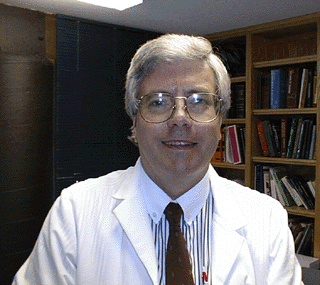
Slide 3: "The Animated Rheumatologist, Craig Wiesenhutter" GIF 320 x 285 pixels 64KB
Press the speaker icon to control overall sound volume (slider shown), or use your system sound control.
INTRODUCTION: (This is the script of the flash movie.)
Hi. I'm Dr. Craig Wiesenhutter of the Coeur d'Alene Arthritis Clinic and this is a movie made for the second year pathophysiology course and it is an overview of Rheumatology. Now the first two topics in the movie include normal structure and function and Osteoarthritis. I've covered these topics somewhat more thoroughly than the several topics which follow. Examples of some of these topics that follow include comparing inflammatory arthritis to non-inflammatory arthritis, we look at various patterns of arthritis, and we also briefly cover some pathophysiological issues with Rheumatoid Arthritis and Spondyloarthropathies. You may watch the movie from start to finish, or you may hit your menu button and watch the topics that you are interested in.
I've picked Rheumatology as a subspecialty for two main reasons; one reason is that I think it has some of the most interesting differential diagnoses which can involve any organ system, and reason number two is that I am fascinated by immunology, and Rheumatology has as much or more immunology than any other subspecialty of medicine. And for the same reasons, Rheumatology lends itself to depiction with images and animations.
This movie is called "Images and Animations in Arthritis and Rheumatism." And I would like to share it with you. I hope you enjoy it.